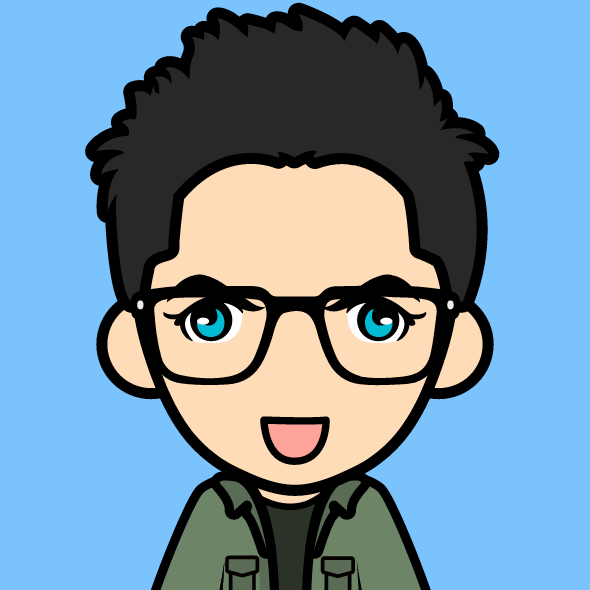課程大綱:
課程大綱: AWS Developer Associate培訓
DAY 1
Module 1: User Sign up?
User Sign Up
Overview Amazon Management Console
Management Activity and Billing overview
Amazon Pricing
Module 2: AWS Big Picture – 10000 feet overview?
An overview of AWS
EC2- An overview
EBS- An Overview
Security Group-An Overview
Elastic IP- An overview
Cloud Front-An Overview
S3- An overview
Glacier- An overview
IAM – An Overview
RDS- AN overview
Module 3: Amazon EC2- Win server 2012 (Hands on lab)
Launch Windows server 2012 Instance
Decrypt Password and download RDP shortcut client
Connect to the EC2 Windows 2012 instance
Terminate the Windows server 2012 Instance
Module 4: Amazon EC2- Security Groups (Hands on lab)
Creating Security Groups
Modify Security Groups
Delete Security Groups
Module 5 : Amazon Elastic Block Store (Hands on lab)
Create Standard Volume
Create and delete snapshots
Assign volumes to Windows server 2012 and Ubuntu 14.04 server
Disassociate and Delete volumes
Module 6 : Amazon Elastic Load Balancing (ELB) (Hands on lab)
Lab 6.1
Launch Two Ubuntu EC2 Instances- apache web servers with user data
Edit HTML files to both the servers
Test your web Servers through internet
Lab 6.2
Create Elastic Load Balancer
Add both the Ubuntu servers to ELB
Test your Elastic Load Balancer
Delete your Elastic Load Balancer
Module 7 : AWS Route53
What is Route53
Route-53 demo integration with ELB you created (Performed by Instructor only)
Module 8 : AWS s3 (Hands on lab)
AWS s3- Overview and pricing
Create Bucket and Folder
Upload, download, share and delete object
Delete Bucket
DAY 2
Module 1 : Amazon EC2- Win-2012 with user data (Hands on lab)
Launch the win 2012 R2 server
Using PowerShell command based user data web-server
Validate user data is executed successfully
Terminate Ubuntu server
Module 2: Amazon EC2- Ubuntu 14.04 with user data (Hands on lab))
Launch the EC2 Ubuntu cloud server
Using User-data of web-server
Validate user data is executed successfully
Module 3 : Amazon EC2- Ubuntu 14.04 with Meta data (Hands on lab)
Metadata an overview
Fetch metadata information about your ec2 instance
Terminate Ubuntu server
Module 4 : Amazon Simple Storage Service (S3) (Hands on lab)
AWS s3 overview and pricing
Create a S3 Bucket
File Versioning
Static web hosting in s3
Cross Region replication of your objects
Using route 53 redirect to access static web (live demo y instructor)
Module 5 : Amazon Glacier (Hands on lab)
AWS Glacier overview and pricing
Create life cycle policies for your
Access data from Glacier
Setting auto delete to your data from s3 based on rules
Module 6 : AWS Cloud Formation
Infrastructure as Code using Cloud Formation
Cloud formation – Create a new stack
deploy sample template in JSON format
Use existing templates and deploy
DAY 3
Module 7 : AWS- IAM (Identity and Access Management)
What is IAM? – A comprehensive introduction
AWS federation with Active directory- Theory only
Getting started with IAM
IAM roles – Delegation and federation (Hands on lab)
Creating a role
Assuming a role
Deleting a role
IAM user- groups (Hands on lab)
Creating a user and group
Adding a user to the group
Password policy setup for users
Attaching policy to users
Enabling dual factor authentication to the users
IAM Roles (Hands on lab)
Creating a an IAM role with ec2 and s3 full access
Launch an EC2 instance and validate cli based access
Module 8 : AWS CLI
Working with the AWS cli
Launch instance with s3 and ec2 full access
Configure awscli client
Create a security group using cli
Create a key pair using cli
Launch a ec2 instance using cli
Stop an ec2 instance using cli
Terminate an ec2 instance using cli
Create a load balancer using cli
Delete a load balancer using cli
Create an s3 bucket using cli
Upload and download an object from your local machine to s3 through cli
List buckets through cli
Delete buckets through cli
Module 9 : Application Development and Deployment Best Practices
Application deployment using AWS Elastic Beanstalk
Deploy python beanstalk environment
Deploy IIS environment
Terminate python and beanstalk environment
DAY 4
Module 10 : AWS- Virtual Private Cloud (VPC)
What is VPC? – A comprehensive introduction
Understanding VPC configurations
VPC with single public subnet
VPC with public and private subnet
VPC Peering
Access control List
Configuring VPC Instances (Hands on lab by students)
Creating a VPC
Subnets
Internet Gateway
Routing
Configuring a NAT instance
Creating security groups
Launching instances
Module 11: AWS Managed Services & Database using Python SDK
Describe Amazon DynamoDB
Verify key aspects of Amazon RDS
Configure python SDK to access to dynamoDB
Create tables using python SDK
Put item in using sdk
Querry using python sdk
Delete item using sdk
Module 12 : AWS RDS (theory only)
Describe Amazon RDS
Manage ur own database on ec2 vs using RDS
Module 13 : AWS- SNS-SQS and SWF (theory only)
Simple Notification Service (SNS) – Overview and use case
Simple Queue Service (SQS) – Overview and use case
Simple Workflow (SWF) - Overview and use case